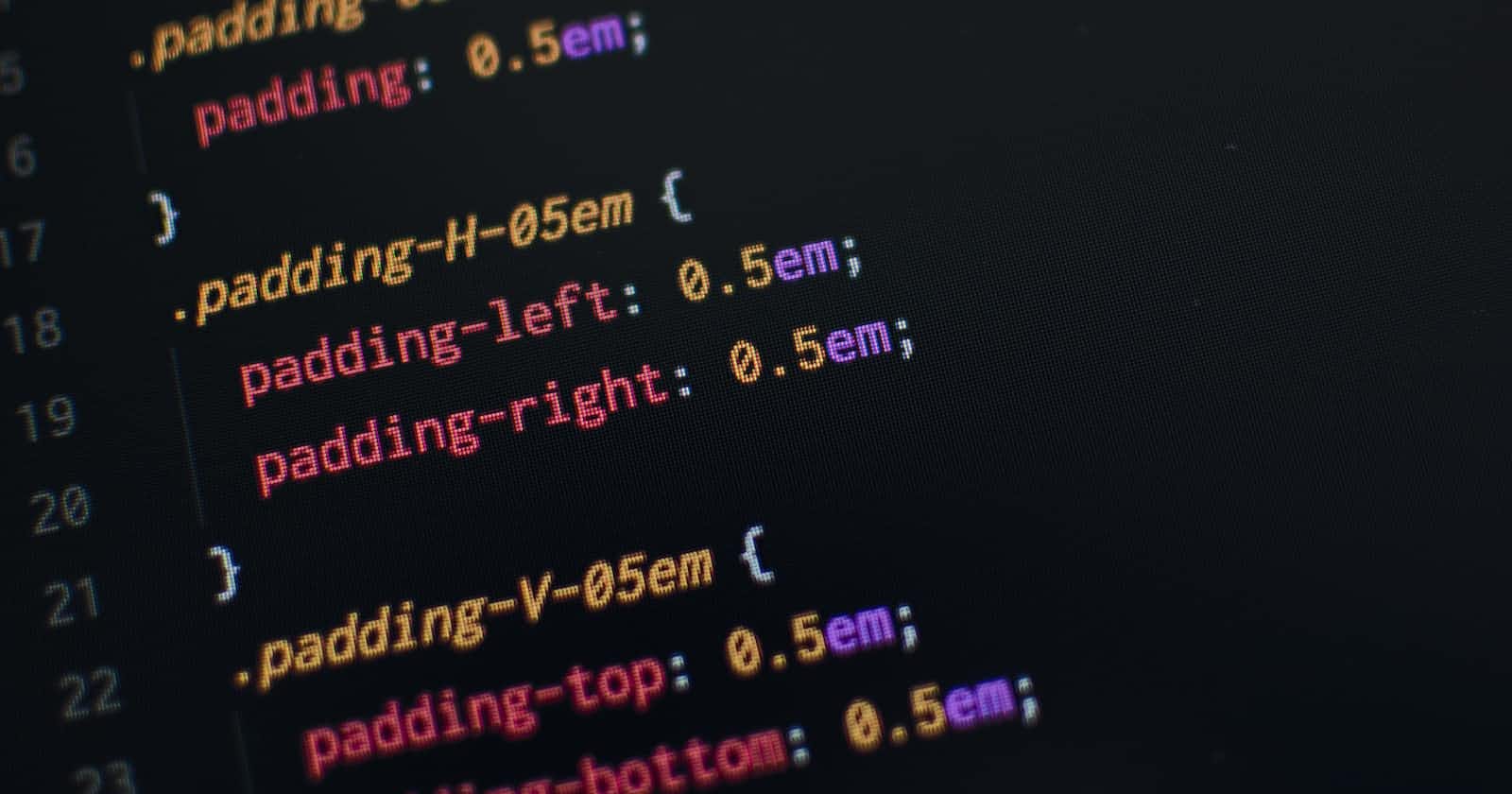Center a div
<!DOCTYPE html>
<html lang="en">
<head>
<meta charset="UTF-8">
<meta http-equiv="X-UA-Compatible" content="IE=edge">
<meta name="viewport" content="width=device-width, initial-scale=1.0">
<title>Document</title>
<style>
.container {
font-family: Arial, Helvetica, sans-serif;
font-size: 24px;
margin: 25px;
width: 350px;
height: 250px;
outline: dashed 1px black;
}
p {
text-align: center;
}
</style>
</head>
<body>
<div class="container">
<p>Hello World!</p>
</div>
</body>
</html>
Center an image
<!DOCTYPE html>
<html lang="en">
<head>
<meta charset="UTF-8">
<meta http-equiv="X-UA-Compatible" content="IE=edge">
<meta name="viewport" content="width=device-width, initial-scale=1.0">
<title>Document</title>
<style>
.center {
display: block;
margin-left: auto;
margin-right: auto;
width: 50%;
}
</style>
</head>
<body>
<img src="https://image.shutterstock.com/image-photo/stock-photo-funny-british-shorthair-cat-portrait-looking-shocked-or-surprised-on-orange-background-with-copy-250nw-2097266809.jpg"
alt="" class="center">
</body>
</html>
Make text Responsive
<!DOCTYPE html>
<html lang="en">
<head>
<meta charset="UTF-8">
<meta http-equiv="X-UA-Compatible" content="IE=edge">
<meta name="viewport" content="width=device-width, initial-scale=1.0">
<title>Document</title>
<style>
@media screen and (min-width:601px) {
h1 {
font-size: 80px;
}
}
@media screen and (max-width:600px) {
h1 {
font-size: 30px;
}
}
</style>
</head>
<body>
<h1>Hello World</h1>
</body>
</html>
Fade-in animation
<!DOCTYPE html>
<html lang="en">
<head>
<meta charset="UTF-8">
<meta http-equiv="X-UA-Compatible" content="IE=edge">
<meta name="viewport" content="width=device-width, initial-scale=1.0">
<title>Document</title>
<style>
.fade {
opacity: 0.5;
}
.fade:hover {
opacity: 1;
}
</style>
</head>
<body>
<h1 class="fade">Hello, World !</h1>
</body>
</html>